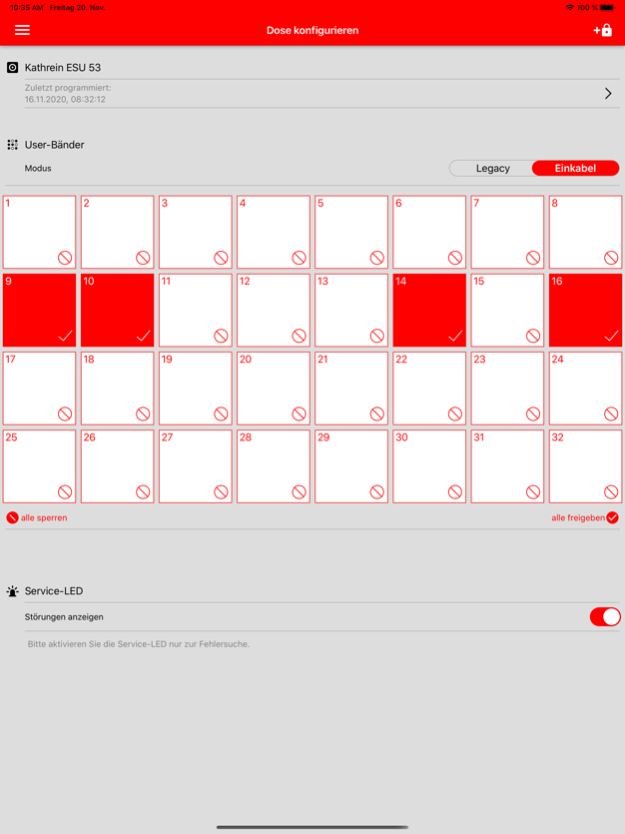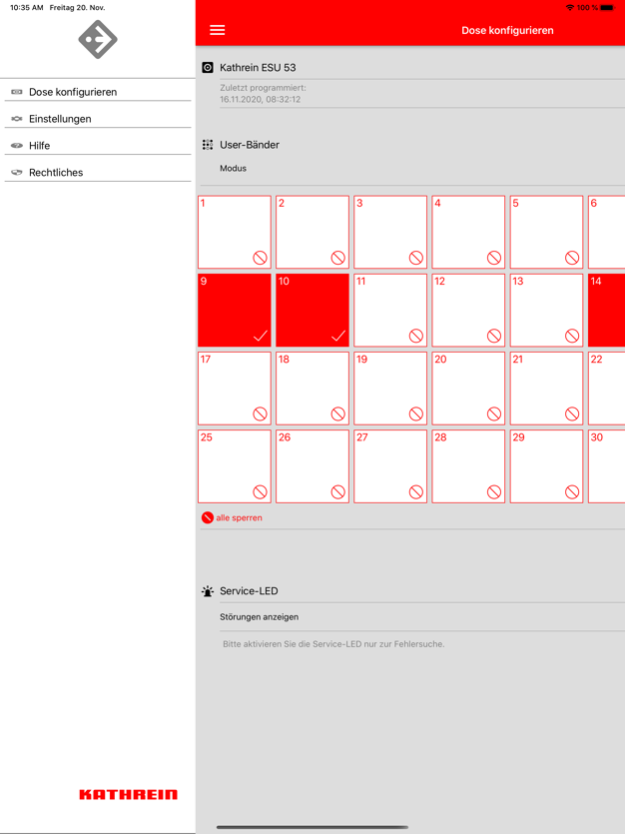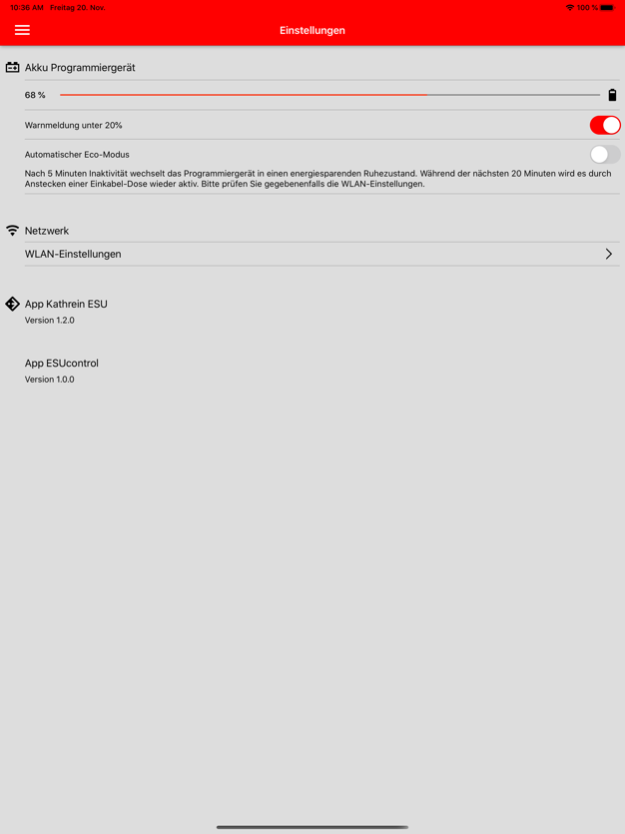Kathrein ESU 1.2.2
Continue to app
Free Version
Publisher Description
Your professional tool to configure single-cable outlets for satellite systems. The app Kathrein ESU together with the required programmer¹ gives you straight access to compatible single-cable outlets² of a single-cable distribution system.
■ configure the ESU-outlet connected to your programmer wirelessly
■ block or unblock user bands fast and intuitive
■ protect the configuration against unauthorized changes by assigning a PIN number
Programmed outlets protect the system function in case of a receiver fault and guarantee trouble-free operation of the whole system.
An optimized tool according to your needs is our goal. Please share your experience with this app and write a short comment in the store or send us your ideas to App@kathrein-ds.com.
By using this app you agree to the Terms of Use (http://assets.kathrein-ds.com/AppInfo/ESU_en_Nutzung.htm). Please read them carefully.
¹ Programmer: Kathrein SWP 50. Further informations at kathrein-ds.com.
² Compatible programmable single-cable outlets: Kathrein ESU 51, 53, 54, 56 and 57. Please inform yourself at kathrein-ds.com.
Apr 11, 2024
Version V1.2.2
General stability enhancement
About Kathrein ESU
Kathrein ESU is a free app for iOS published in the Office Suites & Tools list of apps, part of Business.
The company that develops Kathrein ESU is KATHREIN-Werke KG. The latest version released by its developer is 1.2.2.
To install Kathrein ESU on your iOS device, just click the green Continue To App button above to start the installation process. The app is listed on our website since 2024-04-11 and was downloaded 3 times. We have already checked if the download link is safe, however for your own protection we recommend that you scan the downloaded app with your antivirus. Your antivirus may detect the Kathrein ESU as malware if the download link is broken.
How to install Kathrein ESU on your iOS device:
- Click on the Continue To App button on our website. This will redirect you to the App Store.
- Once the Kathrein ESU is shown in the iTunes listing of your iOS device, you can start its download and installation. Tap on the GET button to the right of the app to start downloading it.
- If you are not logged-in the iOS appstore app, you'll be prompted for your your Apple ID and/or password.
- After Kathrein ESU is downloaded, you'll see an INSTALL button to the right. Tap on it to start the actual installation of the iOS app.
- Once installation is finished you can tap on the OPEN button to start it. Its icon will also be added to your device home screen.